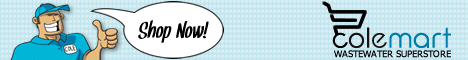Not long ago, all a trade show attendee needed to make the most of the event was a stack of business cards and a comfortable pair of shoes. But look around the 2012 Pumper & Cleaner Environmental Expo International and you’ll see organizers, attendees and exhibitors armed with smartphones, tablets, notebook computers or laptops. They will be texting, tweeting, emailing, blogging, photographing and recording video. At the end of each day, complaints of tired, aching feet may be accompanied by complaints of tired, aching thumbs.
Like it is the other 51 weeks of the year, social media is a source of news and information during the Expo. But, during Expo week when so much is happening in one place at one time, social media can be even more crucial to your business communications. While attending the Expo you can use social media both to keep track of what is happening at the show and to share information with others at the show and back home.
SOCIAL MEDIA AT THE EXPO
If you are on Twitter, search for comments about the Expo using hashtags and also use them in your own tweets so other people interested in the show can find them. The hashtag symbol (#) used before relevant keywords in a tweet categorizes the tweet to show more easily in Twitter search. Clicking on a hashtagged word in any message shows you all other tweets in that category.
Similarly on Facebook and LinkedIn, you can announce your company’s attendance at the Expo as well as any related news and events. You’ll also want to keep an eye on Facebook to see what’s being posted at www.facebook.com/GOMCmag and www.facebook.com/pumpershow, and share thoughts and impressions about the show.
COLE Publishing, which creates this magazine and organizes the Expo, will have a mobile site for attendees to use at the event. The site will feature a searchable list of exhibitors and booths, a general schedule, and a more detailed educational schedule. Check out the mobile site at http://m.pumpershow.com.
One thing you don’t want to do is waste time at the Expo, so make sure your team has Internet-ready smartphones or tablets set up with the right applications for social media use. Be sure to bring chargers to power up devices at night and have a large enough memory card if you are going to take a lot of pictures or video.
In general, using social media at a trade show is easiest on a mobile device. A laptop computer can be inconvenient and cumbersome to carry around on the floor, but handy when you want to download photos off your phone at the end of the day.
While at the Expo, you can send out real-time updates of what’s going on all around you using Facebook or Twitter. You can also use YouTube to stream videos and Flickr to upload photos.
Another use for technology on the Expo floor could guarantee you get the “show discount” on a purchase. Suppose you see a product you like, but need authorization to buy it. Now you don’t have to wait to discuss it after you get home. Simply snap some photos and email them to the boss. If he or she doesn’t understand how the item works, make a video of the sales representative demonstrating it.
I SPY … QR CODES
While walking around the Expo, you may see QR codes on printed materials in some exhibitors’ booths. QR stands for “Quick Response” and refers to those black and white squares that are really a two-dimensional barcode readable by a variety of devices including smartphones.
The amount of information that can be contained in a QR code is about 4,300 characters. That’s enough for a business professional to include contact information and some personal background or product information, which is more than will fit on a standard business card.
Newer smartphones come with QR code readers installed. If your phone doesn’t have one installed, try Google Goggles or on an iPhone, the App Store to download a free reader.
Once you have the QR code reader installed, simply activate the application and take a quick snapshot of the data label with your camera.
If you’d like to use a QR code on your own company materials, the technology for creating them is usually free. There are also dozens of Web services that will create them for you.
There are plenty of places a QR code can be used, especially at a trade show. Try putting a code that contains all your contact information on your business card and then attach it to your show badge so people you meet can simply scan your card. If you want to be more memorable, have the QR code put on a baseball cap and ask people to scan you!
You can also put a QR code on flyers, brochures and other print collateral. That way, people have the option of scanning or taking these items with them. Those who are more technology oriented will appreciate you lightening their load. You may find after the show you’ve distributed fewer business cards, but made more contacts. And having your contact information scanned to someone’s phone makes it much less likely to get lost.
THE PARTY ISN’T OVER
When the show is over and you’re back at the office, don’t assume your Expo social media efforts are over. Follow up with the leads you generated by connecting with them on LinkedIn or sending follow-up notes via email. Upload more media and recap the event for those who couldn’t make it this year.
And then … begin planning your social media strategy for next year’s Expo. Did you observe other attendees using technology and social media applications in ways you hadn’t thought of but would like to try? Could some of the things you tried have been done more effectively or efficiently? You’ve got a year to gear up for next year’s Expo!